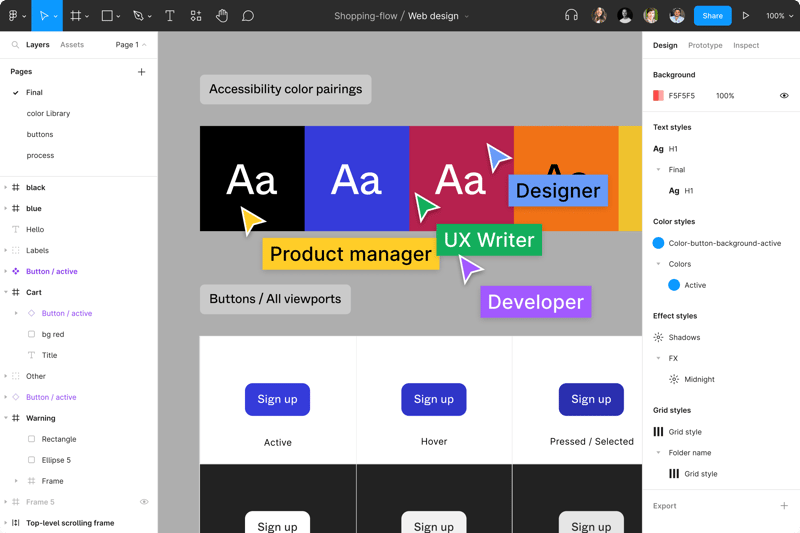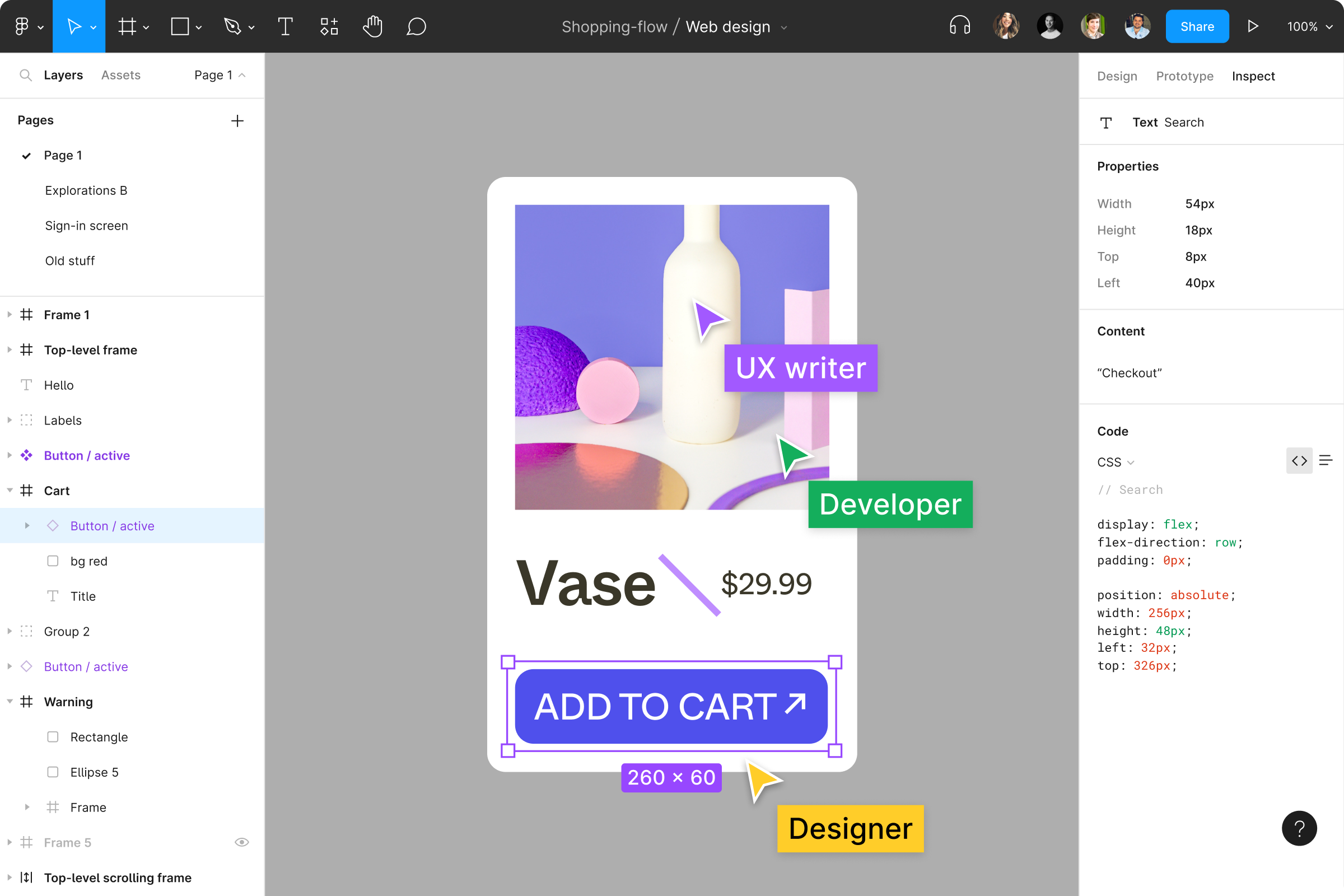Harmonizing Design: Mastering the Combined Power of Photoshop and Figma
This post may contain affiliate links, which means I may receive a commission if you click a link and purchase something that I have recommended. Thank you!
In the ever-evolving world of digital design, where the canvas of creativity stretches far beyond the horizon, two tools have risen as the titans of our trade - Adobe Photoshop and Figma. As a seasoned designer, I've watched the landscape shift and morph, embracing the new while cherishing the old. This journey of digital artistry is akin to a symphony, where each tool plays a crucial role, harmonizing to create a masterpiece. But how do we, as designers, conduct this symphony to its fullest potential?
In this article, we dive into the heart of this creative confluence, exploring the synergies and strengths of Photoshop and Figma. Each tool, with its unique capabilities, has carved a niche in the realm of digital design. Photoshop, a venerable veteran in the world of graphic design, offers unparalleled depth in image editing and creative flexibility. Its layers are like brush strokes on a digital canvas, allowing artists to paint their visions with precision and flair.
On the other side of the spectrum, Figma emerges as a beacon of collaboration and user interface design. Its real-time collaboration features and intuitive interface have revolutionized the way design teams interact and create. Figma is not just a tool; it's a digital atelier where ideas converge, evolve, and materialize into user experiences that resonate.
But the true magic happens when these tools are not seen as rivals but as allies in the design process. Integrating the artistic prowess of Photoshop with the collaborative genius of Figma can elevate your design workflow to new heights. It's like having an orchestra at your fingertips, with each instrument adding its unique tone to the symphony.
Throughout this article, we'll explore the nuances of each tool, their distinct roles in the design process, and how blending their capabilities can lead to innovative, efficient, and stunning design outcomes. Whether you're a seasoned graphic designer, a UI/UX enthusiast, or somewhere in between, this journey through the realms of Photoshop and Figma promises to enrich your understanding and inspire your creativity.
So, let's embark on this voyage of digital artistry, where pixels meet prototypes, and imagination meets implementation. Welcome to the harmonized world of Photoshop and Figma - where every design is a symphony waiting to be played.
The Power of Figma and Photoshop in Digital Design
In the digital design universe, the emergence of Figma and Photoshop represents a paradigm shift, a confluence of innovation and tradition reshaping the landscape of visual creation. This section delves into the synergistic relationship between Figma and Photoshop, two powerhouse tools that have individually redefined the standards of user interface (UI) and graphic design. Together, they unlock a realm of possibilities, offering a comprehensive toolkit for designers seeking to transcend traditional boundaries.
The strength of this partnership lies in the unique capabilities each platform brings to the table. Photoshop, with its rich history and deep roots in graphic editing, offers unmatched finesse in image manipulation, composition, and digital artistry. Its extensive range of tools and features allows designers to sculpt intricate details and textures, giving life to their creative visions.
Figma, on the other hand, has rapidly risen as a frontrunner in UI and UX design, celebrated for its collaborative nature and intuitive design interface. It empowers teams to work together seamlessly, iterating and prototyping in real-time, a feature that has become indispensable in the fast-paced, interconnected world of design.
As we explore the power of Figma and Photoshop in digital design, we'll uncover how their integration fosters a harmonious workflow, enabling designers to produce work that is not only aesthetically stunning but also functionally robust. This section will guide you through the nuances of mastering UI design with these tools, and how to elevate your graphic design workflows by leveraging their combined strengths. Let's embark on this journey of discovery, where creativity knows no bounds, and every design challenge becomes an opportunity for innovation.
Mastering UI Design: Integrating Figma and Photoshop
In the realm of UI design, the amalgamation of Figma and Photoshop is akin to a master painter blending colors to create the perfect hue. Figma, with its intuitive interface and real-time collaboration features, has become a go-to for UI designers. It excels in creating interactive prototypes, testing user interfaces, and ensuring a seamless user experience. This tool, however, is not just about wireframes or mockups; it's about bringing design teams together, allowing for instantaneous feedback and iterative design processes.
Photoshop, while traditionally known for its prowess in photo editing and graphics, brings another dimension to this duo. Its robust toolset for detailed image manipulation and creation complements Figma's UI-focused capabilities. Imagine refining textures, gradients, and intricate graphic elements in Photoshop and then seamlessly integrating these assets into Figma’s streamlined interface designs. This integration allows designers to push the boundaries of creativity, blending high-fidelity graphics with interactive design elements.
By mastering both tools, designers can harness the full spectrum of digital design. From crafting pixel-perfect icons in Photoshop to weaving them into interactive prototypes in Figma, this synergy elevates UI design from a mere task to an art form. It's about creating interfaces that are not only functional but also visually captivating and emotionally resonant.
Elevating Graphic Design Workflows with Top Design Tools
Transitioning to graphic design workflows, the combination of Photoshop and Figma acts as a force multiplier. Graphic design is no longer confined to static images; it's an ever-evolving narrative that intertwines with user interaction and experience. Photoshop’s advanced capabilities in layer management, color correction, and raster graphics editing allow designers to create complex visual elements with depth and realism. Whether it’s crafting a stunning background, retouching images for heightened impact, or creating intricate layouts, Photoshop’s toolbox is indispensable.
Figma enters the stage as a collaborative platform where these elements come to life in the context of digital interfaces. Its vector-based approach and ease of use make it ideal for laying out designs, testing them in various screen sizes, and iterating based on team input or client feedback. The cloud-based nature of Figma further streamlines the workflow, making the sharing and reviewing process a breeze. This results in a more efficient, cohesive, and dynamic approach to graphic design.
Moreover, when these tools are used in tandem, they cater to a holistic design process. From the initial concept in Photoshop to the final layout in Figma, designers can maintain a consistent vision throughout the project. This integration not only enhances productivity but also ensures a high standard of quality and coherence in the final product.
In essence, the power of Figma and Photoshop in digital design lies in their complementary strengths. Together, they form a versatile toolkit that empowers designers to explore new horizons in UI and graphic design, delivering work that stands out in both functionality and aesthetic appeal.

Photoshop’s Midjourney: Focusing on Graphic Design Excellence
Adobe Photoshop, since its inception, has been synonymous with graphic design excellence. Its journey, like a midjourney of a seasoned artist, has been marked by constant evolution, adapting to the changing tides of digital design while staying true to its core of powerful image manipulation and creation capabilities. This section explores Photoshop's enduring legacy in the world of graphic design and its reinvigorated focus on the basics that made it an indispensable tool for designers worldwide.
Adobe Photoshop: A Graphic Designer's Staple Tool
In the toolbox of graphic designers, Adobe Photoshop has long held a place of honor. Its comprehensive suite of editing tools, combined with its versatility across various design disciplines, makes it a staple in the industry. From photo retouching and compositing to digital painting and typography, Photoshop's capabilities are vast and deep. Its layered approach to image editing allows designers to create complex compositions where each element can be meticulously adjusted and refined.
The power of Photoshop extends beyond its technical capabilities. Its influence on design culture is profound, shaping how visuals are created and perceived in the digital age. For instance, the term 'Photoshopped' has become ubiquitous, signifying the transformative power of digital manipulation. This speaks volumes about its impact on not just the design community, but on visual culture as a whole.
Moreover, Photoshop's adaptability in the face of emerging design trends and technologies has kept it at the forefront of the industry. Its continuous updates, incorporating new features like AI-powered tools and improved 3D capabilities, ensure that it remains relevant and powerful in an ever-evolving digital landscape. For designers, this means access to a tool that not only grows with them but also pushes the boundaries of what can be achieved in graphic design.
Reimagining Digital Design: Photoshop's Return to Basics
In recent times, there has been a noticeable shift in Photoshop’s development, marking a return to its foundational elements. This 'back to basics' approach is not about diminishing its complexity but rather about reinforcing the fundamental tools and functions that made Photoshop a powerhouse in digital design. This shift is a response to the needs of designers who crave both simplicity and depth in their tools.
One aspect of this return to basics is the enhancement of core functionalities like selection tools, layer manipulation, and brush settings. These improvements are not just cosmetic but are designed to streamline the workflow, making the tool more intuitive and efficient for both seasoned professionals and new users. It’s about refining the user experience, ensuring that the essential tools are more accessible and effective.
Another focus of this back-to-basics approach is the strengthening of educational resources and community support. Adobe has invested in comprehensive tutorials, user forums, and live sessions, making it easier for designers to learn and master Photoshop. This initiative acknowledges that the true strength of a tool lies not just in its features, but also in the community and knowledge ecosystem that surrounds it.
In summary, Photoshop's midjourney in graphic design excellence is marked by a dual focus: evolving with cutting-edge technology while reinforcing the basic tools and principles that have made it an industry standard. This approach ensures that Photoshop continues to be a versatile, powerful tool that caters to the diverse needs of the graphic design community, fostering creativity and innovation in every project.
Figma: Revolutionizing the UI Design Process
In the dynamic and ever-evolving world of UI design, Figma emerges as a game-changer, revolutionizing the design process with its innovative approach and collaborative features. Figma's cloud-based platform has transformed how design teams create, communicate, and collaborate on user interface projects. This section explores the profound impact of Figma on the UI design process, highlighting its revolutionary tools for prototyping and collaboration, and how it has ushered in a new era in creative web design.
Prototyping and Collaboration: Figma's Impact on Design Teams
Figma has redefined the user interface design landscape with its emphasis on prototyping and collaboration. Its real-time collaboration feature is a significant leap forward, allowing multiple designers to work on the same project simultaneously, regardless of their physical location. This has led to a more dynamic and interactive design process, where ideas can be shared, tested, and refined in real-time. The immediate feedback loop created by this collaborative environment accelerates the design process and enhances the overall quality of the final product.
Moreover, Figma's prototyping tools are exceptionally user-friendly yet powerful, enabling designers to create interactive and responsive prototypes without the need for coding. This capability is invaluable in visualizing and testing user flows and interactions, making it easier to identify and address usability issues early in the design process. Figma's prototypes can be easily shared with stakeholders, providing a clear and tangible representation of the design concept, which is essential for effective communication and decision-making.
The impact of Figma on design teams extends beyond the technical aspects of UI design. It fosters a culture of collaboration and openness, where ideas and creativity can flourish. The shared workspace in Figma breaks down silos, encouraging a more inclusive and participatory approach to design. This not only improves the design outcomes but also enhances team cohesion and morale.
The Figma Design Tool: A New Era in Creative Web Design
Figma has not just revolutionized the UI design process; it has also heralded a new era in creative web design. Its vector-based approach and comprehensive design toolkit enable designers to create high-fidelity, scalable designs that are responsive and adaptable to various screen sizes and devices. Figma's intuitive interface and extensive library of components streamline the design process, allowing designers to focus more on creativity and less on technical constraints.
One of the most significant contributions of Figma to web design is its approach to design systems. Figma's design system features allow teams to build and maintain a consistent visual language across all their projects. This is crucial for creating coherent and unified user experiences, especially in large-scale projects or within organizations with multiple design teams. By centralizing design components, styles, and assets, Figma ensures consistency and efficiency, reducing redundancy and potential errors.
Furthermore, Figma is not just a tool for designers; it is also an invaluable asset for developers. With features like code export and integration with other tools, Figma bridges the gap between design and development. This seamless handoff from design to development streamlines the workflow, reduces miscommunication, and ensures that the final product accurately reflects the designer's vision.
In conclusion, Figma is more than just a design tool; it is a catalyst for change in the UI design industry. By prioritizing collaboration, ease of use, and integration, Figma has empowered designers to push the boundaries of what is possible in web design, leading to more innovative, user-friendly, and visually appealing digital experiences.
Mastering Design Workflow: Combining Figma and Photoshop
In the world of digital design, mastering the workflow is akin to conducting an orchestra – each instrument has its role, and when played together, they create a symphony. In this context, Figma and Photoshop are two powerful instruments. Combining Figma's collaborative and prototyping strengths with Photoshop's advanced image editing and graphic capabilities can lead to a more streamlined, innovative, and productive design workflow. This harmonious integration allows designers to utilize the best features of both tools, optimizing their creative process and output.
Seamless Integration: Using Figma Files in Photoshop
The integration of Figma files into Photoshop marks a significant stride in design workflow efficiency. This seamless transition allows designers to harness the collaborative and UI/UX design capabilities of Figma while leveraging the sophisticated image manipulation and graphic design prowess of Photoshop. The process begins in Figma, where the foundational aspects of UI/UX design, such as layout, wireframing, and prototyping, are executed. Figma's intuitive interface and real-time collaboration features enable designers and teams to rapidly iterate and refine their concepts.
Once the basic structure and design elements are established in Figma, these can be smoothly transitioned into Photoshop for further refinement and enhancement. This could involve sophisticated image editing, adding complex effects, or detailed graphic work that Figma’s tools are not designed for. The ability to transfer designs between Figma and Photoshop without losing quality or fidelity is crucial. It ensures a fluid design process, where the strengths of both tools are utilized to their fullest.
This integration is not just a technical capability but a strategic advantage. It allows designers to work in an environment where ideas can be rapidly prototyped and tested in Figma, then polished and brought to life with Photoshop's advanced capabilities. This workflow is particularly beneficial for projects that require both high-fidelity UI/UX design and intricate graphic elements.
Elevate Your Graphic Design with Figma and Photoshop
The combination of Figma and Photoshop elevates graphic design to new heights. This synergy enables designers to create more dynamic, responsive, and visually appealing designs. In Figma, the journey begins with the creation of dynamic layouts and design systems that are scalable and adaptable. Its vector-based nature ensures that designs remain crisp and clear at any resolution, an essential aspect for today's multi-platform digital landscape.
Once the layout and structural elements are set in Figma, Photoshop comes into play to add depth, texture, and visual flair. Photoshop’s capabilities in rendering detailed graphics, sophisticated color grading, and creating intricate effects allow designers to add a layer of sophistication and professionalism to their Figma designs. This could include creating custom graphics, retouching images to fit perfectly within the design, or applying complex effects that are beyond the scope of Figma's toolset.
This integrated approach not only improves the aesthetics and functionality of the designs but also streamlines the workflow. Designers can quickly iterate in Figma and then switch to Photoshop for detailed work, saving time and reducing the need for extensive revisions. This workflow fosters a more creative and experimental approach, as designers have the freedom to explore different styles and techniques without being constrained by the limitations of a single tool.
In conclusion, mastering the design workflow by combining Figma and Photoshop offers a comprehensive solution to the modern designer’s needs. This integration enhances the creative process, ensuring that designs are not only functional and user-friendly but also visually stunning and engaging. With Figma and Photoshop working in tandem, designers are well-equipped to tackle any project, delivering high-quality results that meet the demands of today's digital world.
Exploring the Graphic Design Capabilities of Adobe Photoshop
Adobe Photoshop stands as a colossus in the world of graphic design, a tool so versatile and powerful that its name has become synonymous with image editing and creation. In an era where digital design tools are constantly evolving, Photoshop maintains its relevance and continues to be an essential asset in a designer’s toolkit. This section delves into the depths of Photoshop's capabilities, exploring how it continues to serve as a tool for creative excellence, especially in an environment where modern tools like Figma are also making significant strides.
Photoshop in the Figma Era: A Tool for Creative Excellence
In the Figma era, where UI/UX design and collaboration are at the forefront, Photoshop solidifies its role as a tool for creative excellence in graphic design. It stands not in opposition to, but in complement with modern tools like Figma, offering depth and sophistication in areas where vector-based design tools tread lightly. Photoshop’s strength lies in its unparalleled ability to manipulate raster graphics - a capability that is essential for detailed image editing, complex compositing, and creating rich textures and visual effects.
Photoshop's array of tools allows for precision and creativity in editing, from basic adjustments like color correction and cropping to more advanced techniques like layer masking, blending modes, and 3D modeling. This range of functionalities opens up a world of possibilities for graphic designers, enabling them to transform ordinary images into stunning visuals. Furthermore, the introduction of AI-powered features, such as neural filters and enhanced selection tools, has streamlined complex processes, allowing designers to focus more on the creative aspects of their work.
The integration of Photoshop with other Adobe Creative Cloud tools, including Illustrator and After Effects, further enhances its utility. This interconnected ecosystem allows for a smooth workflow, where assets can be moved across different applications with ease, maintaining consistency and efficiency in the design process.
Adobe's Photoshop: Essential for the Graphic Designer's Toolkit
Adobe Photoshop remains an essential component of the graphic designer's toolkit for several compelling reasons. Its ability to handle high-resolution images and intricate graphic details makes it the go-to software for tasks that demand precision and high-quality outputs. Whether it's for print or digital media, Photoshop's robustness ensures that the final product is of the highest standard.
Moreover, Photoshop's versatility in handling various design styles and techniques makes it indispensable. From digital painting and photo manipulation to typography and pattern creation, Photoshop caters to a wide array of creative needs. This versatility is underpinned by an extensive library of brushes, patterns, and textures, as well as customizable tool settings that allow designers to tailor the software to their specific workflow and style.
The software's longevity and widespread adoption have also fostered a vast community of users and an extensive array of learning resources. From online tutorials and forums to comprehensive guides and courses, there is an abundance of support available for both novice and experienced users. This community and educational ecosystem not only make it easier for new users to learn Photoshop but also contribute to the continuous evolution of the software through feedback and user-driven innovations.
In conclusion, while tools like Figma have made significant inroads in specific areas of digital design, Photoshop's comprehensive capabilities in graphic design remain unmatched. It continues to be a cornerstone tool for designers, offering the power, precision, and versatility needed to create outstanding visual content. Whether used independently or in conjunction with tools like Figma, Photoshop's role in the graphic design landscape is both enduring and indispensable.
Why Figma Is a Game-Changer for UI Design
Figma has emerged as a game-changer in the realm of UI design, redefining the way designers approach user interface projects. Its innovative features and collaborative environment have revolutionized the design process, making it more fluid, interactive, and efficient. Figma's impact is evident in how it facilitates the creation of dynamic, user-centric designs with an emphasis on teamwork and real-time collaboration. This section delves into the transformative features of Figma, exploring how it enhances interactive prototyping and enables the execution of advanced web projects.
Interactive Prototypes & Real-Time Collaboration with Figma
Figma's approach to interactive prototyping and real-time collaboration has set a new standard in UI design. Its cloud-based platform allows multiple designers to work on the same project simultaneously, seeing each other's changes in real-time. This level of collaboration is unprecedented in the digital design world, fostering a more cohesive and synchronized working environment. It eliminates the bottlenecks often associated with traditional design workflows, where files need to be passed back and forth between team members.
The tool's interactive prototyping capabilities are a standout feature. Designers can create fully functional prototypes that mimic the final product, allowing for thorough testing and refinement of user interfaces. These prototypes offer interactive elements like clickable buttons and transitions, providing a realistic representation of how the final application will function. This capability is crucial for user testing, enabling designers to gather feedback early in the design process and make data-driven decisions.
Furthermore, Figma's collaborative nature extends beyond the design team. Stakeholders, including clients and developers, can be brought into the design process, providing their input and feedback directly within the tool. This inclusive approach ensures that all voices are heard and considered, leading to more user-focused and effective design outcomes.
Leveraging Figma’s Design Tools for Advanced Web Projects
Figma's suite of design tools offers a robust solution for advanced web projects. Its vector-based design system is perfect for creating responsive and scalable web designs. With Figma, designers can easily adapt their designs to different screen sizes and resolutions, ensuring a consistent user experience across all devices. This is particularly important in today’s diverse device landscape, where a design must perform flawlessly on everything from smartphones to large desktop monitors.
The software’s asset management capabilities are another boon for large-scale web projects. Designers can create and maintain libraries of reusable components and design elements, which can be shared across different projects and teams. This ensures consistency in branding and design across multiple web properties, while also speeding up the design process. By using these shared libraries, designers can quickly assemble new pages and interfaces, ensuring a coherent visual language and faster turnaround times.
Additionally, Figma’s integration with other tools and platforms, such as code exporting and collaboration with development tools, streamlines the handoff from design to development. Developers can access design specifications and assets directly within Figma, reducing the likelihood of misinterpretation and ensuring that the final product accurately reflects the intended design.
In essence, Figma has redefined the landscape of UI design, offering a comprehensive, collaborative, and efficient platform for tackling advanced web projects. Its emphasis on interactive prototyping, real-time collaboration, and versatile design tools makes it an indispensable resource for modern UI designers, driving innovation and excellence in web design.
In the tapestry of digital design, Figma and Photoshop have woven some of the most striking and innovative patterns. This section celebrates their combined force through real-world success stories, showcasing how the amalgamation of these two powerful tools has revolutionized the workflow of designers and teams across various industries. From creating captivating user interfaces to crafting stunning graphic designs, the collaborative synergy of Figma and Photoshop has led to exceptional outcomes, marking a new era in digital creativity.
Real-World Applications: Mastering Figma and Photoshop Together
The integration of Figma and Photoshop in real-world applications is a testament to their combined power and versatility. One notable example is in the realm of web design, where the initial layout and user interface are crafted in Figma, utilizing its collaborative features and prototyping capabilities. This approach allows for rapid iteration based on team feedback and user testing. Once the layout is refined, the project moves into Photoshop for high-fidelity graphic work, such as detailed image editing, creating custom graphics, and applying advanced visual effects. This workflow has been employed successfully in projects ranging from complex e-commerce platforms to interactive web applications, where the precision of Photoshop and the agility of Figma have been crucial.
In the gaming industry, this combination has been particularly effective. Game designers use Figma to prototype the game’s interface, including menus and user interaction flows. Once the prototyping phase is complete, Photoshop’s robust toolset comes into play for creating rich, detailed environments and characters. This collaborative process between UI designers and graphic artists has led to the development of visually stunning and user-friendly gaming experiences.
Creative Journeys: How Designers Use Figma and Photoshop
The creative journeys of designers who utilize both Figma and Photoshop are diverse and inspiring. In the field of branding and marketing, for instance, designers leverage Figma’s efficiency in creating and testing brand elements like logos, typography, and color schemes in a variety of layouts and applications. The final branding elements are then refined and brought to life in Photoshop, with its advanced tools for color correction and image manipulation, to create compelling marketing materials.
Another compelling use case is found in the world of film and television. Here, storyboard artists and visual designers use Figma to layout scenes and sequences, taking advantage of its collaborative environment for real-time feedback and iteration. The storyboards are then enriched in Photoshop, where artists add texture, depth, and emotion to the scenes, helping directors and cinematographers visualize the final product.
These real-world applications of Figma and Photoshop together underscore the limitless potential of combining these tools. By leveraging their respective strengths, designers are pushing the boundaries of what can be achieved in digital design, creating works that are not only visually stunning but also highly functional and user-centric. This synergy is redefining the creative process, paving the way for innovative designs and breakthrough achievements in various fields.
Optimizing Your Design Process with Figma and Photoshop
The fusion of Figma and Photoshop in the design process represents a significant leap in optimizing workflow efficiency and creative output. This combination harnesses the strengths of both platforms, offering designers a comprehensive suite of tools that cater to various aspects of the design process. By integrating the collaborative, user interface-focused capabilities of Figma with the advanced image editing and graphic design prowess of Photoshop, designers can achieve a more streamlined, effective, and versatile workflow. This section explores practical techniques and tips for mastering collaboration between these tools and offers insights on how graphic designers can enhance their workflow efficiency using Figma and Photoshop.
Design Techniques: Mastering Collaboration Between Figma and Photoshop
Mastering the collaboration between Figma and Photoshop involves a strategic approach to leveraging the strengths of each tool at different stages of the design process. The key is to establish a seamless workflow that allows for easy transition and integration of design elements between the two platforms.
For instance, the initial stages of design, such as conceptualizing and wireframing, can be efficiently handled in Figma. Its user-friendly interface and collaborative features make it ideal for brainstorming, creating layout structures, and developing interactive prototypes. Teams can work together in real-time, making instant adjustments and decisions, which significantly speeds up the initial design phase.
Once the conceptual and structural aspects are solidified in Figma, designers can shift to Photoshop for high-end graphic creation and detailed image editing. This stage involves refining visual elements, incorporating sophisticated graphics, and applying intricate effects that require Photoshop’s advanced capabilities. The transition from Figma to Photoshop can be facilitated by exporting Figma designs into formats compatible with Photoshop, ensuring that the integrity and quality of the designs are maintained.
Efficient Workflow Tips for Graphic Designers Using Figma and Photoshop
To maximize efficiency in a workflow that incorporates both Figma and Photoshop, graphic designers should consider the following tips:
-
Asset Organization: Maintain a consistent and organized system for naming and storing assets. Utilize shared libraries and cloud storage for easy access and updates. This ensures that all team members can find and use the required assets efficiently, reducing time spent searching for files.
-
Utilize Integrations and Plugins: Take advantage of the integrations and plugins available for both Figma and Photoshop. These tools can automate repetitive tasks, sync data between the two platforms, and streamline certain aspects of the design process, such as color management and asset export.
-
Regular Communication and Feedback Loops: Establish clear communication channels and regular feedback sessions among team members. Utilize Figma’s collaborative features for real-time feedback and make use of annotation and commenting tools. This constant communication helps in quickly addressing design issues and aligning the team’s vision.
-
Training and Skill Development: Encourage continuous learning and skill development in both Figma and Photoshop. Staying updated with the latest features and best practices in both tools enhances the team’s ability to use them effectively, leading to a more productive workflow.
By implementing these techniques and tips, graphic designers can optimize their design process, harnessing the combined power of Figma and Photoshop to create compelling and innovative designs with efficiency and ease.
Mastering the Art of Graphic Design with Figma and Photoshop
Mastering the art of graphic design in the modern era means harmonizing the strengths of both Figma and Photoshop, two of the most powerful tools in a designer's arsenal. As the landscape of digital design continually evolves, the combined use of these tools presents a unique opportunity for designers to expand their creative horizons. This synergy not only enhances the efficiency of the design process but also elevates the quality of the final output, enabling designers to meet the complex demands of contemporary digital projects.
The Future of UI Design: Integrating Figma and Photoshop
The future of UI design is heavily influenced by the integration of Figma and Photoshop, a combination that caters to both the functional and aesthetic aspects of design. Figma’s user-centric design approach, with its emphasis on real-time collaboration and interactive prototyping, sets the stage for an efficient and dynamic design process. This approach is particularly beneficial in the early stages of UI design, where brainstorming, layout creation, and usability testing are crucial.
Integrating Photoshop into this workflow brings a new dimension to the table. With its advanced image editing capabilities and vast array of creative tools, Photoshop allows designers to add depth, texture, and visual appeal to the UI elements initially conceptualized in Figma. This can include creating detailed icons, enhancing images, and adding sophisticated visual effects that are beyond the scope of vector-based tools.
This integrated workflow represents the future of UI design, where the speed and collaboration of Figma meet the detail and creativity of Photoshop. This synergy not only enhances the design process but also ensures that the final product is both user-friendly and visually captivating, a combination that is essential in today’s competitive digital landscape.
Closing Thoughts: Elevating Design with Powerful Tools
In conclusion, the combined use of Figma and Photoshop signifies a new era in the field of graphic design. This integration allows designers to exploit the full potential of digital tools, fostering an environment where creativity and efficiency coexist. The key to harnessing the power of these tools lies in understanding their unique strengths and knowing how to effectively transition between them during different phases of the design process.
The future of design is undoubtedly heading towards more integration and collaboration, with tools like Figma and Photoshop leading the charge. As designers, embracing these changes and adapting to new workflows will be crucial in staying relevant and producing work that not only meets but exceeds the expectations of clients and users. By mastering these powerful tools, designers are well-equipped to create designs that are not just visually stunning, but also deeply resonant and impactful.
Enhance Your Skills: Resources for Figma and Photoshop Mastery
Elevating your design skills in today's fast-paced digital landscape requires a deep understanding and mastery of essential tools like Figma and Photoshop. For aspiring and seasoned designers alike, continuously learning and refining your craft is vital. This section focuses on expanding your design toolkit through comprehensive learning resources for Figma and Photoshop. It highlights key educational materials, tutorials, and communities that can guide your journey in becoming proficient with these powerful tools.
Expanding Your Design Toolkit: Learning More About Figma and Photoshop
To expand your design toolkit with Figma and Photoshop, it's crucial to dive into a variety of learning resources tailored to different skill levels. For beginners, starting with the basics of each program is key. Adobe offers a range of tutorials on their website for Photoshop, covering fundamental topics like navigating the interface, basic editing techniques, and understanding layers and tools. Similarly, Figma’s official website provides introductory guides and resources that are perfect for those new to the platform, explaining its interface, basic functionalities, and how to start a design project.
As you progress, more advanced tutorials can help you delve deeper into the capabilities of each software. For Photoshop, resources like Adobe's 'Discover' section offer in-depth tutorials on complex editing techniques, custom brushes, and using Photoshop for specific genres like portrait photography or graphic design. For Figma, exploring third-party sites like Skillshare or Udemy can provide comprehensive courses that cover advanced topics like creating responsive designs, mastering prototyping, and effective teamwork within the app.
Engaging with the community is also a crucial part of learning. Online forums, social media groups, and platforms like Reddit offer a space to ask questions, share work, and get feedback from other designers. Participating in these communities can provide practical insights and tips that are not always covered in structured tutorials.
Key Resources for Every Graphic Designer's Journey with Figma and Photoshop
For graphic designers looking to deepen their expertise in Figma and Photoshop, there are several key resources to consider. YouTube channels dedicated to design, such as PHLEARN for Photoshop and Figma’s official channel, offer a wealth of free tutorials ranging from basic to advanced techniques. These channels are frequently updated with new content, keeping you abreast of the latest trends and features.
Additionally, books and e-books can be valuable resources for a more structured learning approach. Titles like "Adobe Photoshop Classroom in a Book" or "Figma for UI/UX Design" provide comprehensive learning paths from basic to advanced techniques. They often include practical exercises that allow you to apply what you’ve learned directly.
Lastly, attending workshops and webinars hosted by experts in the field can provide a more interactive learning experience. Adobe and Figma often host events and webinars that delve into specific features or new updates, offering insights directly from the creators of these tools. Websites like Eventbrite or Meetup can be useful for finding local events or online workshops related to Figma and Photoshop.
By exploring these resources and actively engaging in the learning process, you can significantly enhance your skills in Figma and Photoshop, staying ahead in the ever-evolving field of graphic design.
Embracing the Future: Unleashing Creativity with Figma and Photoshop
As we journey through the evolving landscape of digital design, the combined power of Figma and Photoshop stands as a beacon of innovation and efficiency. This fusion not only enhances the design process but also elevates the quality of creative output. Designers equipped with the knowledge and skill to harness these tools can transcend traditional boundaries, delivering visually stunning and functionally robust designs. The future of graphic design is bright and full of possibilities, as Figma and Photoshop continue to evolve, offering ever-more powerful features and seamless integrations. Whether you are a seasoned professional or just starting, embracing these tools and continually honing your skills will undoubtedly keep you at the forefront of the digital design revolution.