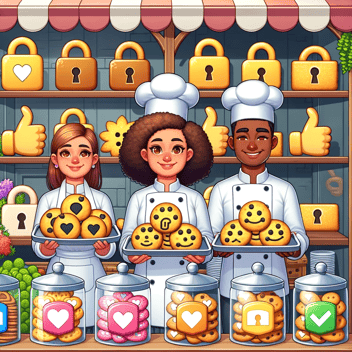How to Add A Privacy Policy To Your WordPress Site
This post may contain affiliate links, which means I may receive a commission if you click a link and purchase something that I have recommended. Thank you!
In the digital landscape, trust is a currency just as vital as the content your WordPress site offers. With an ever-increasing focus on data privacy, a comprehensive privacy policy isn't just a legal safeguard; it's a badge of honor showcasing your commitment to your visitors' rights.
This is your handshake with the user, assuring them their personal information is in safe hands. As you embark on crafting this critical document for your WordPress website, let's navigate the nuances of privacy policies, why they are non-negotiable in today's online environment, and how to ensure your WordPress site not only complies with laws but also wins your audience's confidence.
What is a Privacy Policy For Your Websites?
At its core, a privacy policy for WordPress is a statement or a legal document that discloses the ways a party gathers, uses, discloses, and manages a customer or client's data. It's a transparent communication between your WordPress site and visitors, detailing the personal information you collect, the purpose behind it, and how you protect that data.
Why It’s Important to Have a Privacy Policy
Having a privacy policy is not just about compliance; it's about accountability and integrity. Laws such as the General Data Protection Regulation (GDPR) and the California Consumer Privacy Act (CCPA) mandate that any website collecting personal data from its users must clearly outline these practices. A link to your privacy policy serves as a trust signal to visitors and is often required by third-party services and plugins utilized on many WordPress sites.
Do You Need A Privacy Policy?
If your WordPress website collects any form of personal data, be it through contact forms, analytics, or comments, the answer is a resounding yes.
However, if your site is a static page with no data collection whatsoever, you might think you're in the clear. But, the web is rarely static, and WordPress often collects data without your direct action, tipping the scales towards needing a policy in place. Privacy Policy is a legal document that explains how you collect, handle and process data from your website users.
It is required by law in many countries, especially in European Union under the General Data Protection Regulation (GDPR).
It not only fosters transparency, but it also helps in building trust with your website visitors. Moreover, platforms like Google Analytics, Facebook Pixel, etc., require you to have a privacy policy on your website, failing which you could face penalties.
A strong privacy policy should clearly indicate what type of information you are collecting, for what reasons, how you are storing it and whether or not you plan to share it with third parties. It's also a good idea to mention how users can request the removal of their data from your site.
Therefore, despite your website being a static page, it’s still recommended to have a privacy policy. It's always smart to err on the side of caution when it comes to legal matters, and a privacy policy is an easy way to protect yourself and your site.
What to Include in Your Site’s Privacy Policy
A robust privacy policy for your WordPress site should be comprehensive. It typically includes:
- The Types of Personal Data Collected: List all forms of data your site collects, from IP addresses to email addresses.
- Purpose of Data Collection: Specify why you're collecting data, such as for newsletter signups or analytics.
- Data Storage and Protection: Explain how you keep personal data secure and the duration of its storage.
- Third-Party Sharing: If you share data with third parties, disclose this fact and explain the extent of sharing.
- User Rights: Clearly state users' rights regarding their personal information, including access, correction, and deletion rights.
- Contact Information: Offer a way for users to raise privacy concerns or questions.
- Policy Updates: Include how and when you will notify users of privacy policy updates.
Your privacy policy page for WordPress should not be a mere afterthought but a well-crafted component of your site. By providing a clear, concise, and accessible policy, you reinforce your credibility and demonstrate your commitment to privacy protection on your WordPress website. Remember, while templates can provide a starting point, the content of the privacy policy should reflect the specific practices of your site. Stay tuned for further sections where we'll delve into where to start, how to draft your policy, and adding it seamlessly to your WordPress site.
Where to Start
Embarking on the journey to add a privacy policy to your WordPress site can seem daunting at first glance. Where does one even begin in the maze of legal jargon and data protection clauses? The answer lies in finding a reliable starting point that simplifies the process and ensures you cover all necessary bases.
For WordPress website owners, whether you're a blogger, e-commerce junkie, or even just showing off your professional portfolio, initiating this task with clarity is super important.
Termly.io stands out as our go-to privacy policy generator. It serves as a beacon for many WordPress site administrators, providing a streamlined path to create a privacy policy page that not only complies with intricate privacy laws but also resonates with the ethos of your site.
Why reinvent the wheel when you have a tool that not only guides you through the creation process but also keeps you updated with changing laws and regulations? With Termly.io, you can generate a policy tailored to the unique needs and functions of your WordPress website, ensuring you start on solid ground.
How to Write a Privacy Policy and Add It to Your WordPress Site (Manually)
Creating and implementing a privacy policy on your WordPress site can be tackled through DIY efforts or with the help of automated tools. While the former may demand a meticulous approach to ensure legal accuracy and comprehensiveness, the latter, such as using a generator, provides a balanced blend of customization and efficiency.
Step 1: Generate A Privacy Policy (or write one yourself)
For larger enterprises equipped with a legal department, the task of drafting a privacy policy is typically an in-house affair. But for the vast majority of WordPress site owners, resources like Termly.io offer a convenient solution.
These platforms provide templates and guides that adapt to the specific needs of your site, reflecting the data you collect and the privacy laws you need to comply with.
Step 2: Add A Privacy Policy To Your WordPress Site
Once your privacy policy is ready, publishing it on your WordPress site is straightforward:
- Navigate to your WordPress dashboard.
- Go to 'Pages' and click on 'Add New' to create a new page.
- Title the page "Privacy Policy" and paste your privacy policy content into the body of the page.
- Review the content for any formatting needs and make sure it's readable.
- Once satisfied, click 'Publish' to make your privacy policy live.
Add that Privacy Policy Link to your footer
The privacy policy should be easily accessible, yet it need not crowd your primary navigation:
- In your WordPress dashboard, go to 'Appearance' and select 'Widgets'.
- Add a 'Custom HTML' widget to your footer area.
- Paste the HTML code that links directly to your newly created privacy policy page.
- Save your changes and check your website to ensure the link appears correctly.
Some WordPress themes may require custom coding to add new elements to the footer. If you're not comfortable with editing theme files, you might need a developer's assistance. However, many themes and page builders offer simple options to include additional links without the need for coding.
For Divi, the theme we use to power nearly all of our WordPress websites, you would simply use the "Theme Builder" and edit the global footer section.
Now You’re Ready to Create Your Own Privacy Policy Page
Equipped with a clear understanding and the necessary tools, you're now poised to draft and publish a privacy policy for your WordPress site. This pivotal page will serve as a foundation of trust and transparency between you and your audience, fulfilling legal obligations and providing peace of mind to your visitors.
They don't need to be pretty... take a look at ours
Remember, the goal of your privacy policy isn't to dazzle with design but to communicate clearly. Your policy should be accessible, easy to understand, and thorough. It's not the aesthetics that count here, but the content.
Just like the straightforward, no-frills approach we've taken with ours, your privacy policy should aim to be clear and informative. With these guidelines in hand, you're now ready to take the next step in your WordPress journey, fostering trust and ensuring that your site not only meets legal requirements but also respects and protects the rights of your users.
Frequently Asked Questions
Do I need a privacy policy on my WordPress website?
Yes, if your WordPress website collects personal data such as names, email addresses, or uses cookies, a privacy policy is required by law to inform users about how their data is used and protected.
Can I write my own privacy policy for my website?
You can write your own privacy policy if you are familiar with the legal requirements of data protection laws applicable to your audience. However, using a generator or a legal professional is recommended to ensure compliance.
How do you write a simple privacy policy for a website?
A simple privacy policy should include the types of personal data collected, the purpose of data collection, how data is stored and protected, details of data sharing, users' rights regarding their data, contact information, and how policy updates are handled.
How do I write a privacy policy for my WordPress site?
To write a privacy policy for your WordPress site, outline the data collection and usage practices, implement security measures for data protection, provide contact information for privacy inquiries, and update the policy as necessary to comply with privacy laws.
What is privacy policy in WordPress?
A privacy policy in WordPress is a legal statement that details how a website collects, handles, and processes personal data of its visitors and users, ensuring compliance with applicable privacy laws.
What should I put in the privacy policy on my website?
Include the types of data collected, reasons for data collection, how the data is used, shared, and protected, user rights, contact information for privacy questions, and procedures for notifying users of policy changes.
Do I really need a privacy policy on my website?
Yes, a privacy policy is legally required for websites that collect personal data. It informs users about their data rights and how their information is processed, building trust and ensuring legal compliance.
What is the purpose of a privacy policy on a website?
The purpose of a privacy policy on a website is to transparently disclose the site's data collection, usage, and protection practices, providing users with informed consent and complying with privacy laws.
How do I add a privacy policy on my WordPress website?
To add a privacy policy to your WordPress website, create a new page titled "Privacy Policy," paste the policy text, format it for clarity, publish the page, and link to it from your site's footer or menu.
Do I need to add a privacy policy to my website?
If your website collects any form of personal data from users, you need to add a privacy policy to comply with data protection laws and inform your users about their privacy rights.
What is The EASIEST Way to Add a Privacy Policy?
The easiest way to add a privacy policy is to use a privacy policy generator that creates a compliant document, which you can then add as a new page on your WordPress website and link to in the footer or menu. We like Termly.io, but there are many options out there these days.