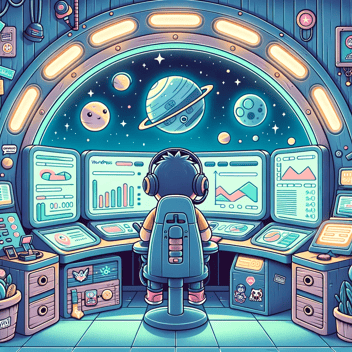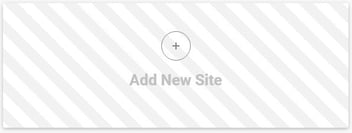Top 10 AI WordPress Plugins for the Best AI Marketing Tools in 2024
This post may contain affiliate links, which means I may receive a commission if you click a link and purchase something that I have recommended. Thank you!
If you're a WordPress enthusiast looking to take your website to new heights, you're in for a treat. In 2024, the fusion of artificial intelligence (AI) and WordPress has given birth to a powerful arsenal of AI plugins that are set to redefine the way you approach digital marketing.
In this comprehensive guide, we'll explore the top AI WordPress plugins, from content creation and SEO optimization to customer support and website security. Get ready to supercharge your WordPress site with the best AI marketing tools available.
HubSpot WordPress AI Plugin
Your journey into the world of AI-powered WordPress plugins begins with the HubSpot WordPress AI Plugin. As one of the most renowned names in the digital marketing sphere, HubSpot seamlessly integrates with your WordPress site, offering a suite of features that includes Customer Relationship Management (CRM), email marketing, chatbots, and more. Its user-friendly interface and robust functionality make it a top choice for integrating AI into your WordPress marketing efforts.
HubSpot's WordPress plugin offers a wide range of functionalities that can transform your WordPress website into a marketing powerhouse. Here's a closer look at what makes this plugin stand out:
CRM Integration
HubSpot's CRM integration allows you to manage your customer relationships effectively. You can track interactions, manage leads, and gain valuable insights into your audience's behavior.
Email Marketing
Create and automate email marketing campaigns effortlessly. HubSpot provides tools for email templates, personalization, and analytics, ensuring that your email marketing efforts are optimized for success.
Chatbots
AI-powered chatbots can engage with website visitors, answer their queries, and guide them through the sales funnel. HubSpot's chatbots are intuitive and can provide real-time assistance, improving user experience and conversion rates.
Analytics and Reporting
HubSpot offers comprehensive analytics and reporting tools, helping you track the performance of your marketing campaigns. You can measure ROI, monitor website traffic, and assess the effectiveness of your content.
User-Friendly Interface
One of the standout features of the HubSpot WordPress AI Plugin is its user-friendly interface. Even if you're not a tech-savvy user, you can navigate through the plugin and make the most of its features without a steep learning curve.
In summary, the HubSpot WordPress AI Plugin is an all-in-one solution for businesses looking to leverage AI in their WordPress marketing efforts. Whether you need CRM tools, email marketing automation, chatbots, or robust analytics, HubSpot has you covered. It's a must-have plugin for WordPress users who want to take their marketing strategy to the next level.
ContentBot AI Writer: Your Content Creation Companion
Generating engaging and high-quality content can be a daunting task. ContentBot comes to the rescue with its AI-driven capabilities, leveraging technologies like TinySeed and OpenAI GPT-3. It can generate topic ideas, headlines, and even entire blog posts. Additionally, it includes a built-in plagiarism tool to ensure the authenticity of your content. While it excels at generating content, some long-form articles may require minor revisions for perfection.
ContentBot AI Writer is your go-to companion for content creation on your WordPress website. It harnesses the power of AI technologies like TinySeed and OpenAI GPT-3 to assist you in generating high-quality content. Here's why ContentBot is a game-changer:
Content Generation
Whether you're in need of topic ideas, engaging headlines, or complete blog posts, ContentBot can generate it all. Say goodbye to writer's block and hello to a steady stream of content ideas.
Built-in Plagiarism Tool
Content authenticity is vital. ContentBot includes a built-in plagiarism tool that ensures your content is original and free from any duplicated material.
Writing Templates
ContentBot offers various writing templates to suit different content types. Whether it's a blog post, product description, or social media update, you can find a template that fits your needs.
While ContentBot excels at generating content, it's important to note that for longer and more complex articles, some revisions may be necessary to fine-tune the output. However, it significantly speeds up the content creation process, allowing you to focus on other aspects of your website.
Rank Math SEO's Content AI: Unlocking SEO Superpowers
For those aiming to optimize their content for better search engine rankings, Rank Math SEO's Content AI is an indispensable tool. This plugin offers powerful on-page SEO suggestions and seamless integration with Google Analytics 4 and Google Trends. Whether you are a seasoned SEO expert or just starting, this plugin will assist you in creating content that ranks higher on search engines. SEO optimization is a crucial aspect of digital marketing, and Rank Math SEO's Content AI is here to simplify the process. This plugin is your key to unlocking SEO superpowers for your WordPress website:
On-Page SEO Suggestions
Rank Math SEO's Content AI provides powerful on-page SEO suggestions. It helps you optimize your content for search engines by offering recommendations for keywords, meta tags, and content structure.
Integration with Google Analytics
For comprehensive data analysis, this plugin seamlessly integrates with Google Analytics 4. You can access in-depth insights into your website's performance and audience behavior.
Google Trends Integration
Stay up to date with the latest trends in your niche. The integration with Google Trends allows you to create content that aligns with current market interests.
Rank Math SEO's Content AI is a valuable tool for WordPress users who want to enhance their website's visibility on search engines. Whether you're a seasoned SEO professional or just starting, this plugin can help you achieve better search engine rankings.
Tidio AI Chatbot: Elevating Customer Support
Enhancing customer support and engagement is paramount for any business, and the Tidio AI Chatbot excels in this regard. Powered by LYRO conversational AI and an AI Reply Assistant driven by OpenAI's ChatGPT 3.5, this plugin offers natural language processing capabilities. It enables your website to provide instant responses and assistance to visitors, improving their experience and increasing user satisfaction.
Key features of the Tidio AI Chatbot include:
Natural Language Processing
The AI-powered chatbot can understand and respond to user queries in a conversational manner, making interactions with your website more engaging.
24/7 Support
The chatbot is available round the clock, ensuring that visitors can get assistance whenever they need it, even outside regular business hours.
Customizable Responses
You have the flexibility to customize the chatbot's responses to align with your brand's tone and style.
Integration with OpenAI's ChatGPT 3.5
The use of OpenAI's ChatGPT 3.5 ensures that the chatbot can handle a wide range of queries and provide accurate responses.
User Data Collection
The chatbot can collect user data and preferences, helping you understand your audience better and tailor your marketing efforts accordingly.
The Tidio AI Chatbot is a powerful addition to any WordPress website, particularly for businesses looking to improve customer support and engagement. It creates a seamless and responsive user experience that can lead to higher conversions and customer satisfaction.
Uncanny Automator: The No-Code Automation Guru
Automation and integration are essential for streamlining business operations, and Uncanny Automator makes it hassle-free. This plugin allows you to connect various WordPress plugins and apps effortlessly. It is particularly beneficial for e-commerce and social media automation. Additionally, it offers Google Sheets integration for powerful reporting, making it a valuable asset for data-driven marketers.
This plugin connects various WordPress plugins and apps, streamlining your workflows and increasing productivity. Here's why Uncanny Automator is a must-have tool:
No-Code Automation
You don't need to be a developer to automate processes on your WordPress site. Uncanny Automator offers a user-friendly interface that makes automation accessible to everyone.
Plugin Integration
Connect different WordPress plugins and third-party apps effortlessly. Whether you need to automate e-commerce processes or streamline social media posting, Uncanny Automator has you covered.
Google Sheets Integration
Data analysis is crucial for making informed decisions. With Google Sheets integration, you can create powerful reports and gather insights to drive your marketing strategy.
Uncanny Automator is particularly useful for e-commerce websites and businesses that rely heavily on WordPress. It simplifies complex tasks and allows you to focus on growing your online presence.
Voicer Text to Speech: Transforming Text into Speech
Adding a human touch to your website has never been easier with Voicer Text to Speech. This AI-powered plugin converts text into human-like speech and supports over 45 languages. It seamlessly integrates with popular page builders and themes, offering a versatile solution to enhance the user experience on your WordPress site.
Enhancing the user experience on your WordPress site is vital, and Voicer Text to Speech does just that by converting text into human-like speech. This AI-powered plugin offers a range of benefits:
Multilingual Support
Voicer Text to Speech supports over 45 languages, making it accessible to a global audience.
Compatibility with Page Builders and Themes
It seamlessly integrates with popular page builders and themes, ensuring that your website's design remains intact while offering a voice element.
Versatility
Voicer Text to Speech is versatile and can be used for various purposes, from providing audio versions of articles to improving accessibility for visually impaired users.
This plugin adds a personal and interactive touch to your website, enhancing engagement and accessibility for all users.
AI Engine: Your ChatGPT-like Chatbot
If you're looking to add a ChatGPT-like chatbot to your website, AI Engine is the perfect choice. This plugin aids in content creation, customer service, and organization. However, it does require an OpenAI account and API key for full functionality. With AI Engine, you can engage with your audience in a more personalized and efficient manner.
AI Engine is your solution for adding a ChatGPT-like chatbot to your WordPress website. This versatile plugin can assist with content creation, customer service, and organization. Here's what you need to know:
Content Creation
AI Engine can generate content, answer queries, and engage with visitors in a conversational manner.
Personalized Customer Service
The chatbot provides personalized customer support, addressing user concerns and providing information round the clock.
Integration with OpenAI
To harness the full power of AI Engine, you'll need an OpenAI account and API key for complete functionality.
AI Engine empowers you to provide a higher level of interactivity on your WordPress site, improving user engagement and streamlining customer support.
WordLift: SEO Optimization Made Easy
WordLift is your ally in SEO optimization and content enhancement. It offers support for content writers by providing facts, images, and links.
Content writers often struggle with optimizing their content for search engines. WordLift comes to the rescue by supporting writers with facts, images, and links, while also improving website readability for search engines. This plugin streamlines the process of content tagging and indexing, helping you achieve better SEO results without the need for coding skills.
Here's why WordLift is a valuable addition to your WordPress site:
SEO Enhancement
WordLift helps you optimize your content for search engines by suggesting relevant keywords and improving readability.
Content Tagging and Indexing
It streamlines the process of content tagging and indexing, making your content more discoverable on search engines.
WordLift is a valuable tool for WordPress users looking to improve their SEO efforts without the need for extensive coding knowledge.
Swift Performance AI: The Performance Booster
Website performance is crucial for user satisfaction. Swift Performance AI focuses on optimizing various aspects of WordPress sites, including Largest Contentful Paint (LCP), JavaScript, and Time to First Byte (TTFB). What sets it apart is its adaptability to your website's traffic trends, ensuring an optimized on-page experience for your visitors.
Swift Performance AI adapts to your website's traffic trends, ensuring an optimized on-page experience. Key features include:
Optimization for Core Web Vitals
Swift Performance AI addresses key performance metrics, including Largest Contentful Paint (LCP), JavaScript optimization, and Time to First Byte (TTFB).
Adaptability
The plugin adapts to your website's traffic patterns, making real-time adjustments for optimal performance.
Swift Performance AI is a must-have for WordPress users who prioritize user experience and want to keep their website running smoothly.
Quttera Web Malware Scanner: Protecting Your Website
Security is a top priority for any website owner, and Quttera Web Malware Scanner is an AI-enhanced security plugin that offers comprehensive malware scanning capabilities. Here's why it's essential:
Internal and External Scanning
Quttera scans both internally and externally, ensuring that your website is protected from a wide range of threats.
Continuous Learning
The plugin continuously learns from detected threats, improving its ability to safeguard your website over time.
Proactive Security
With the increasing risk of cyberattacks, Quttera Web Malware Scanner is a proactive measure to protect your website and data.
In Conclusion
These AI WordPress plugins represent a diverse range of capabilities, from content creation and SEO optimization to customer support and website security. They are ideal for enhancing your WordPress site's marketing strategy in 2024. Whether you're a content creator, SEO enthusiast, or business owner, these tools can empower you to leverage the power of AI and stay ahead in the digital marketing game.
Key Takeaways:
- HubSpot WordPress AI Plugin offers a suite of marketing tools, including CRM, email marketing, and chatbots.
- ContentBot AI Writer generates content ideas, headlines, and blog posts with AI technologies.
- Rank Math SEO's Content AI provides on-page SEO suggestions and integrates with Google Analytics.
- Tidio AI Chatbot enhances customer support with conversational AI.
- Uncanny Automator enables no-code automation and integration for WordPress.
- Voicer Text to Speech converts text into human-like speech for a personalized user experience.
- AI Engine adds a ChatGPT-like chatbot to your website for content creation and customer service.
- WordLift supports SEO and content optimization without coding.
- Swift Performance AI optimizes various aspects of WordPress performance.
- Quttera Web Malware Scanner offers AI-enhanced security with continuous learning.
Now, armed with these powerful AI plugins, you have the tools you need to take your WordPress website to the next level in 2024. Stay tuned for the second half of our list, where we'll delve deeper into the remaining five AI plugins that can further enhance your WordPress site's capabilities.
Frequently Asked Questions
Can I use AI in WordPress?
Absolutely, you can use AI in WordPress. There are various AI-powered plugins and tools available that can seamlessly integrate with your WordPress website. These AI solutions are designed to enhance your site's functionality, from content creation and SEO optimization to customer support and security. With the right AI plugins, you can significantly improve the performance and user experience of your WordPress site.
How Can AI Tools Improve Your WordPress Site?
AI tools can bring a multitude of benefits to your WordPress site. They can:
-
Enhance Content Creation: AI-powered tools like ContentBot AI Writer can generate high-quality content, saving you time and effort.
-
Optimize SEO: Plugins like Rank Math SEO's Content AI offer valuable on-page SEO suggestions to help your content rank higher on search engines.
-
Improve Customer Support: AI chatbots, such as Tidio AI Chatbot, can provide instant responses to visitor queries, enhancing user satisfaction.
-
Streamline Automation: Plugins like Uncanny Automator enable no-code automation and integration, simplifying various processes on your site.
-
Boost Accessibility: Voicer Text to Speech converts text to speech, making your content more accessible to a wider audience.
-
Optimize Performance: Swift Performance AI optimizes various performance aspects, ensuring a smooth user experience.
-
Enhance Security: Quttera Web Malware Scanner offers AI-enhanced security to protect your website from threats.
Incorporating AI tools into your WordPress site can result in improved efficiency, user engagement, and overall site performance.
How Do I Integrate AI Into WordPress?
Integrating AI into WordPress is relatively straightforward:
-
Choose the Right AI Plugin: Identify the specific areas where you want to leverage AI, such as content creation, SEO, or customer support. Then, select a suitable AI plugin or tool from the available options, such as HubSpot WordPress AI Plugin, ContentBot AI Writer, or Tidio AI Chatbot.
-
Install and Activate: Once you've chosen your AI plugin, install it on your WordPress site. Most plugins can be easily installed directly from the WordPress dashboard. Activate the plugin after installation.
-
Configure Settings: Configure the settings of the AI plugin to align with your website's needs and objectives. This may involve setting up AI chatbot responses, specifying SEO preferences, or customizing content generation options.
-
Integrate APIs (if required): Some AI plugins, like AI Engine, may require API integration for full functionality. Follow the plugin's documentation to obtain the necessary API keys and integrate them with your WordPress site.
-
Test and Optimize: Test the AI features on your site to ensure they work as intended. Depending on the plugin, you may need to fine-tune settings and responses for optimal performance.
-
Monitor and Analyze: Continuously monitor the AI tools on your site and analyze their impact. Adjust settings and strategies as needed to achieve the desired results.
By following these steps, you can seamlessly integrate AI into your WordPress site, harnessing its power to enhance various aspects of your online presence.